The proc_ttest() function simulates some of the
functionality of SAS® PROC TTEST. It can compute T-Tests and confidence
limits for one sample, paired samples, and two independent samples. The
function is both interactive and returns a list of data frames that can
be used for further analysis or reporting.
Create Sample Data
For the one and two sample T-Tests, we will use the following data.
This sample data is identical to the sashelp.class
dataset:
# Create sample data
cls <- read.table(header = TRUE, text = '
Name Sex Age Height Weight
Alfred M 14 69.0 112.5
Alice F 13 56.5 84.0
Barbara F 13 65.3 98.0
Carol F 14 62.8 102.5
Henry M 14 63.5 102.5
James M 12 57.3 83.0
Jane F 12 59.8 84.5
Janet F 15 62.5 112.5
Jeffrey M 13 62.5 84.0
John M 12 59.0 99.5
Joyce F 11 51.3 50.5
Judy F 14 64.3 90.0
Louise F 12 56.3 77.0
Mary F 15 66.5 112.0
Philip M 16 72.0 150.0
Robert M 12 64.8 128.0
Ronald M 15 67.0 133.0
Thomas M 11 57.5 85.0
William M 15 66.5 112.0')One Sample T-Test
A one-sample T-Test is used to determine if the mean of the target
variable is significantly different from a baseline or null hypothesis.
To perform this test, the target variable is passed on the
var parameter, and the null hypothesis is passed as an
option. Like this:
# Turn off printing to pass CRAN checks
options("procs.print" = FALSE)
# Single sample test
res1 <- proc_ttest(cls, var = Height, options = c(h0 = 65))
# View results
res1
# $Statistics
# VAR N MEAN STD STDERR MIN MAX
# 1 Height 19 62.33684 5.127075 1.176232 51.3 72
#
# $ConfLimits
# VAR MEAN LCLM UCLM STD LCLMSTD UCLMSTD
# 1 Height 62.33684 59.86567 64.80801 5.127075 3.874083 7.582045
#
# $TTests
# VAR DF T PROBT
# 1 Height 18 -2.264144 0.03615222Observe that the results of the function is a list of three data frames: “Statistics”, “ConfLimits”, and “TTests”. If working in RStudio and printing is enabled, these same three result sets will be sent to the viewer:
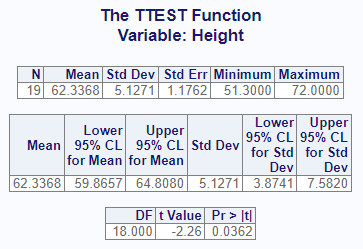
The interactive report allows you to quickly get a snapshot of statistical values for your data, and can help you determine the next course of action.
Two Sample T-Test
Now let’s test two independent samples. To test two independent
samples, the target variable is passed on the var parameter
as above. But the variable is split into two groups, as identified by
the variable on the class parameter. Here we will perform
another analysis on “Height”, and attempt to determine if there is a
significant difference between Males and Females with respect to
height:
# Perform two-sample analysis
res2 <- proc_ttest(cls, var = Height, class = Sex)
# View results
res2
# $Statistics
# VAR CLASS METHOD N MEAN STD STDERR MIN MAX
# 1 Height F <NA> 9 60.588889 5.018328 1.672776 51.3 66.5
# 2 Height M <NA> 10 63.910000 4.937937 1.561513 57.3 72.0
# 3 Height Diff (1-2) Pooled NA -3.321111 NA 2.286282 NA NA
# 4 Height Diff (1-2) Satterthwaite NA -3.321111 NA 2.288340 NA NA
#
# $ConfLimits
# VAR CLASS METHOD MEAN LCLM UCLM STD LCLMSTD UCLMSTD
# 1 Height F <NA> 60.588889 56.731461 64.446317 5.018328 3.389665 9.613966
# 2 Height M <NA> 63.910000 60.377613 67.442387 4.937937 3.396487 9.014748
# 3 Height Diff (1-2) Pooled -3.321111 -8.144744 1.502522 NA NA NA
# 4 Height Diff (1-2) Satterthwaite -3.321111 -8.155098 1.512875 NA NA NA
#
# $TTests
# VAR METHOD VARIANCES DF T PROBT
# 1 Height Pooled Equal 17.00000 -1.452625 0.1645363
# 2 Height Satterthwaite Unequal 16.72695 -1.451319 0.1651880
#
# $Equality
# VAR METHOD NDF DDF FVAL PROBF
# 1 Height Folded F 8 9 1.032825 0.9526904The interactive output looks like this:
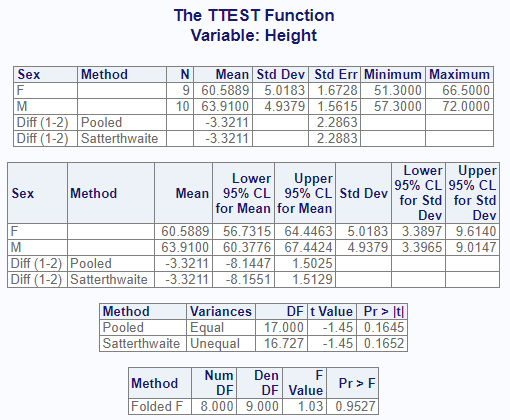
Notice that the output of the two independent variable T-Test is different than the single variable T-Test. The two variable T-Test provides separate descriptive statistics for the “Pooled” or “Satterthwaite” methods, and an additional “Equality” dataset that contains the F-Value. This additional information can help you interpret the T-Test results correctly.
Paired T-Test
For the paired T-Test, we will use the following data:
# Create sample data
paird <- read.table(header = TRUE, text = '
id before after
1 12 15
2 14 16
3 10 11
4 15 18
5 18 20
6 20 22
7 11 12
8 13 14
9 16 17
10 9 13')To perform a paired T-Test, we use the paired parameter
on the proc_ttest() function, like so:
# Perform paired analysis
res3 <- proc_ttest(paird, paired = "before * after")
# View results
res3
# $Statistics
# VAR1 VAR2 DIFF N MEAN STD STDERR MIN MAX
# 1 before after before-after 10 -2 1.054093 0.3333333 -4 -1
#
# $ConfLimits
# VAR1 VAR2 DIFF MEAN LCLM UCLM STD LCLMSTD UCLMSTD
# 1 before after before-after -2 -2.754052 -1.245948 1.054093 0.725042 1.924362
#
# $TTests
# VAR1 VAR2 DIFF DF T PROBT
# 1 before after before-after 9 -6 0.0002024993Here is the interactive report:
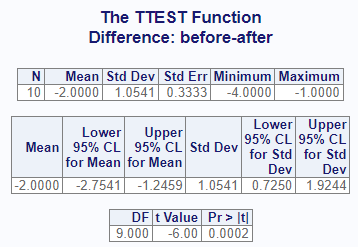
The paired analysis is used when you have some sort of natural relationship between the variables. Note that the procs T-Test function does not support shortcut syntax like parenthesis or hyphens like the SAS® PROC TTEST procedure. If you want to perform the paired analysis on multiple variables, pass them in a vector of strings.
By Groups
The proc_ttest() function provides a grouping parameter:
by. The by parameter identifies a variable or
variables for subsetting the input data. Here is the single sample
analysis shown above, but using the by parameter to perform
separate tests for Males and Females:
# By grouping
res5 <- proc_ttest(cls, var = "Height",
by = "Sex", options = c(h0 = 65))
# View Results
res5
# $Statistics
# BY VAR N MEAN STD STDERR MIN MAX
# 1 F Height 9 60.58889 5.018328 1.672776 51.3 66.5
# 2 M Height 10 63.91000 4.937937 1.561513 57.3 72.0
#
# $ConfLimits
# BY VAR MEAN LCLM UCLM STD LCLMSTD UCLMSTD
# 1 F Height 60.58889 56.73146 64.44632 5.018328 3.389665 9.613966
# 2 M Height 63.91000 60.37761 67.44239 4.937937 3.396487 9.014748
#
# $TTests
# BY VAR DF T PROBT
# 1 F Height 8 -2.637001 0.02985198
# 2 M Height 9 -0.698041 0.50278618For the interactive report, the by groups will be separated onto their own page:
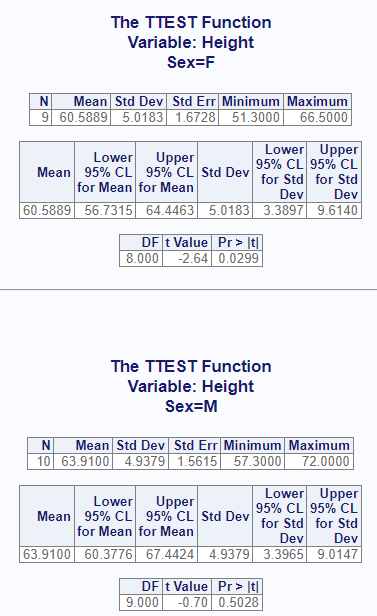
Output Datasets
By default, the proc_ttest() function returns datasets.
Whether and what datasets the function returns are controlled by the
output parameter. There are three primary options: “out”,
“report”, and “none”. The “out” option is the default and returns
datasets meant for further manipulation and analysis. The “report”
keyword requests the exact datasets used in the interactive report. The
“none” keyword indicates that you don’t want any datasets returned. In
this case, the function will return a NULL.
We can see this difference by redoing the above paired T-Test with the “report” output option.
# Output dataset using "report" option
res4 <- proc_ttest(paird,
paired = "before * after",
output = "report")
# View results
res4
# $`diff1:Statistics`
# N MEAN STD STDERR MIN MAX
# 1 10 -2 1.054093 0.3333333 -4 -1
#
# $`diff1:ConfLimits`
# MEAN LCLM UCLM STD LCLMSTD UCLMSTD
# 1 -2 -2.754052 -1.245948 1.054093 0.725042 1.924362
#
# $`diff1:TTests`
# DF T PROBT
# 1 9 -6 0.0002024993As can be seen in the above example, the “report” dataset contains fewer identifying variables than the default “out” dataset. The default datasets are generally more useful than the report datasets. Nevertheless, there may be times when you want to output the report datasets. For these times, the “report” output option is conveniently available.
Data Shaping
The “output” parameter may also be used to shape the data. There are three shaping options: “wide”, “long”, and “stacked”. The default is “wide”, and contains the statistics in columns and variables in rows.
Let’s use the single variable analysis with two variables to examine the “wide”, “long” and “stacked” shaping options. By running each option with the same analysis, we will be able to see the differences in the the output datasets clearly:
# Output option "wide"
res5 <- proc_ttest(cls, var = c("Height", "Weight"),
options = c(h0 = 65),
output = "wide")
# View results
res5
# $Statistics
# VAR N MEAN STD STDERR MIN MAX
# 1 Height 19 62.33684 5.127075 1.176232 51.3 72
# 2 Weight 19 100.02632 22.773933 5.224699 50.5 150
#
# $ConfLimits
# VAR MEAN LCLM UCLM STD LCLMSTD UCLMSTD
# 1 Height 62.33684 59.86567 64.80801 5.127075 3.874083 7.582045
# 2 Weight 100.02632 89.04963 111.00300 22.773933 17.208272 33.678652
#
# $TTests
# VAR DF T PROBT
# 1 Height 18 -2.264144 3.615222e-02
# 2 Weight 18 6.703988 2.754086e-06
# Output option "long"
res6 <- proc_ttest(cls, var = c("Height", "Weight"),
options = c(h0 = 65),
output = "long")
# View results
res6
# $Statistics
# STAT Height Weight
# 1 N 19.000000 19.000000
# 2 MEAN 62.336842 100.026316
# 3 STD 5.127075 22.773933
# 4 STDERR 1.176232 5.224699
# 5 MIN 51.300000 50.500000
# 6 MAX 72.000000 150.000000
#
# $ConfLimits
# STAT Height Weight
# 1 MEAN 62.336842 100.02632
# 2 LCLM 59.865671 89.04963
# 3 UCLM 64.808013 111.00300
# 4 STD 5.127075 22.77393
# 5 LCLMSTD 3.874083 17.20827
# 6 UCLMSTD 7.582045 33.67865
#
# $TTests
# STAT Height Weight
# 1 DF 18.00000000 1.800000e+01
# 2 T -2.26414390 6.703988e+00
# 3 PROBT 0.03615222 2.754086e-06
# Output option "stacked"
res7 <- proc_ttest(cls, var = c("Height", "Weight"),
options = c(h0 = 65),
output = "stacked")
# View results
res7
# $Statistics
# VAR STAT VALUES
# 1 Height N 19.000000
# 2 Height MEAN 62.336842
# 3 Height STD 5.127075
# 4 Height STDERR 1.176232
# 5 Height MIN 51.300000
# 6 Height MAX 72.000000
# 7 Weight N 19.000000
# 8 Weight MEAN 100.026316
# 9 Weight STD 22.773933
# 10 Weight STDERR 5.224699
# 11 Weight MIN 50.500000
# 12 Weight MAX 150.000000
#
# $ConfLimits
# VAR STAT VALUES
# 1 Height MEAN 62.336842
# 2 Height LCLM 59.865671
# 3 Height UCLM 64.808013
# 4 Height STD 5.127075
# 5 Height LCLMSTD 3.874083
# 6 Height UCLMSTD 7.582045
# 7 Weight MEAN 100.026316
# 8 Weight LCLM 89.049631
# 9 Weight UCLM 111.003000
# 10 Weight STD 22.773933
# 11 Weight LCLMSTD 17.208272
# 12 Weight UCLMSTD 33.678652
#
# $TTests
# VAR STAT VALUES
# 1 Height DF 1.800000e+01
# 2 Height T -2.264144e+00
# 3 Height PROBT 3.615222e-02
# 4 Weight DF 1.800000e+01
# 5 Weight T 6.703988e+00
# 6 Weight PROBT 2.754086e-06Plots
proc_ttest() can generate plots for all types of
T-tests. The plots are very easy to generate. You can request plots in
several ways:
-
plots = TRUE: A TRUE value will return a default
set of plots for
proc_ttest(). The default plots change depending on what type of analysis you are performing. All types of analysis include at least a summary distribution chart and a QQ plot. A paired analysis will also include a paired profiles chart and an agreemnt plot. - plots = “all”: The “all” keyword will return all available plots for the requested analysis.
-
plots = [vector of strings]: Plots may be requested
as a vector of plot names. These names are normally quoted, but may also
be passed unquoted using the
v()function. The available plot names are “agreement”, “boxplot”, “histogram”, “interval”, “profiles”, “qqplot”, and “summary”. -
plots = ttestplot([with parameters]): The
ttestplot()function gives you the most control over the charts produced. This function takes parameters which allow you to specify which charts to show, and whether to show them in a summary view or as separate charts. See thettestplot()function for additional details.
Here are the default plots for a paired T-test:
# Request default plots
proc_ttest(cls, paired = "Weight * Height",
plots = TRUE)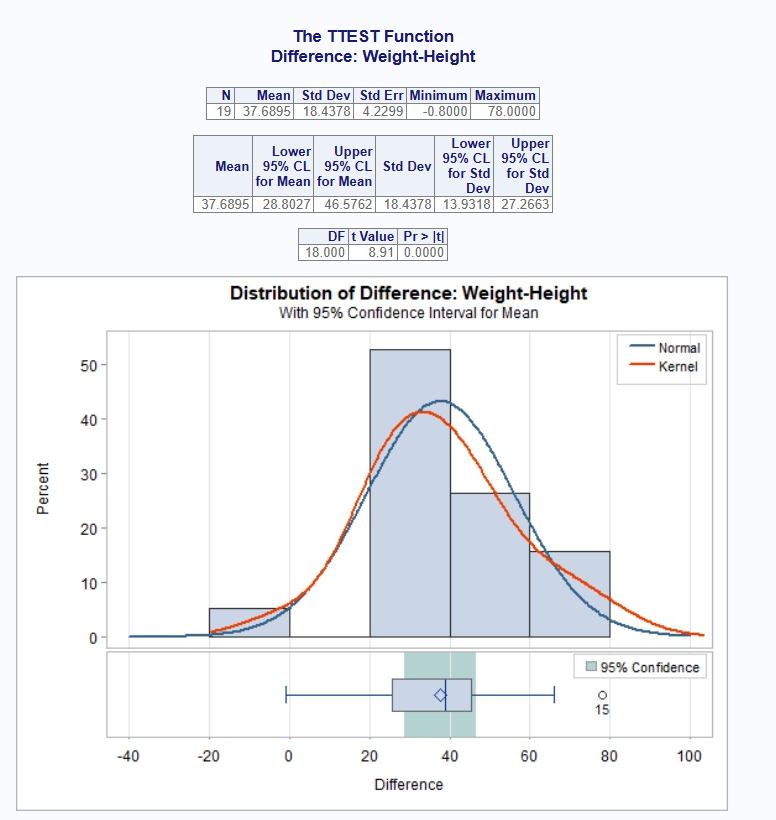
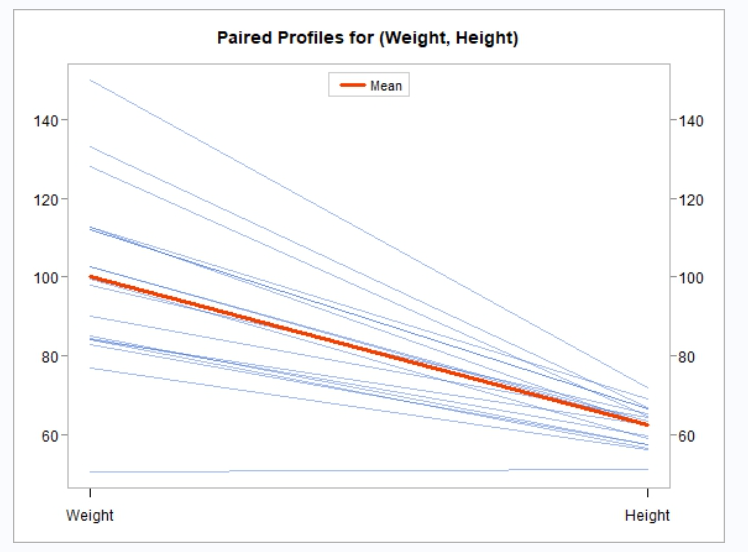
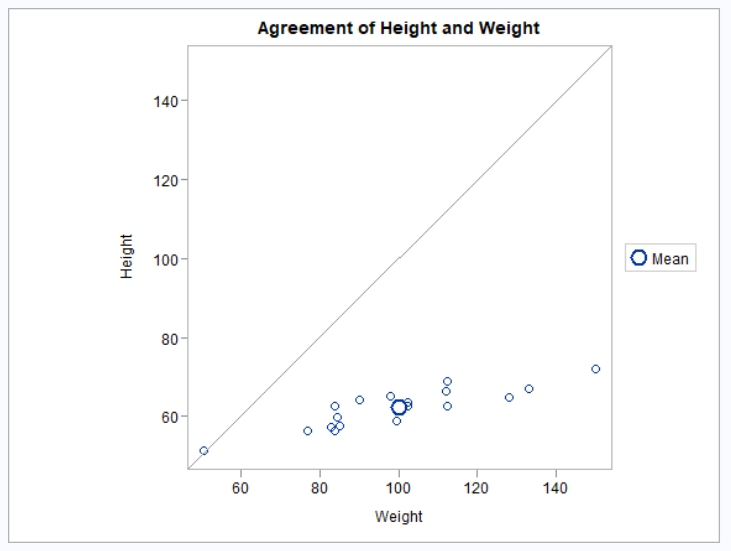
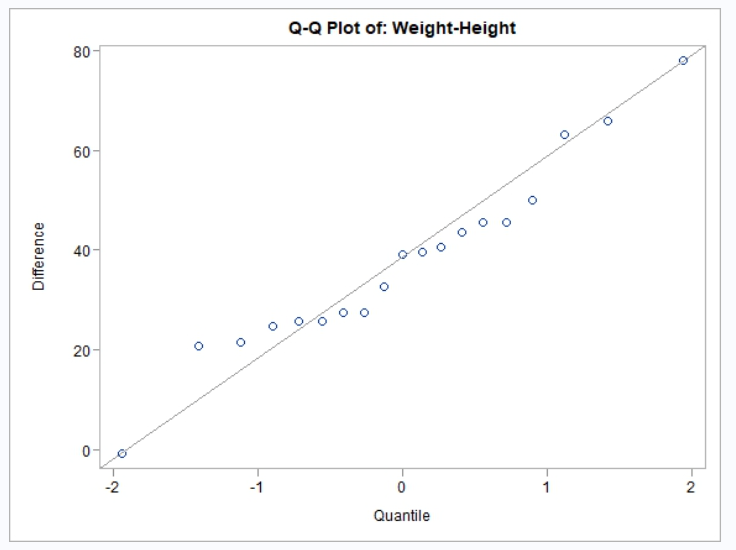
Next: Regression Function